プラグインを使わずにカスタムフィールドを設定する
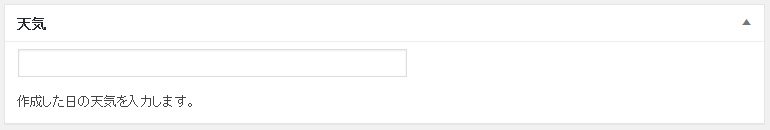
Advanced Custom Fieldsとの併用も可能。
入力項目に変数を用いる場合などのカスタムに使用。
<?php
add_action('admin_menu', 'add_weather');
add_action('save_post', 'save_weather');
function add_weather(){
if(function_exists('add_weather')){
add_meta_box('weather1', '天気', 'insert_weather', 'post', 'normal', 'high');
}
}
function insert_weather(){
global $post;
wp_nonce_field(wp_create_nonce(__FILE__), 'my_nonce');
echo '<label class="hidden" for="weather">天気</label><input type="text" name="weather" size="60" value="'.esc_html(get_post_meta($post->ID, 'weather', true)).'" />';
echo '<p>作成した日の天気を入力します。</p>';
}
function save_weather($post_id){
$my_nonce = isset($_POST['my_nonce']) ? $_POST['my_nonce'] : null;
if(!wp_verify_nonce($my_nonce, wp_create_nonce(__FILE__))) {
return $post_id;
}
if(defined('DOING_AUTOSAVE') && DOING_AUTOSAVE) { return $post_id; }
if(!current_user_can('edit_post', $post_id)) { return $post_id; }
$data = $_POST['weather'];
if(get_post_meta($post_id, 'weather') == ""){
add_post_meta($post_id, 'weather', $data, true);
}elseif($data != get_post_meta($post_id, 'weather', true)){
update_post_meta($post_id, 'weather', $data);
}elseif($data == ""){
delete_post_meta($post_id, 'weather', get_post_meta($post_id, 'weather', true));
}
}
?>
表示にはget_post_metaを用いる
<?php echo get_post_meta( $post->ID , 'weather' , true ); ?>
参考サイト
-
前の記事

Advanced Custom FieldsのアドオンRepeater Fieldの出力メモ 2017.10.22
-
次の記事

youtubeの埋め込みをレスポンシブにする 2017.10.26
